Citizen B870 Instruction Manual
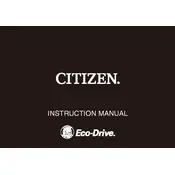
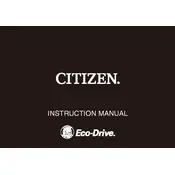
To set the time on your Citizen B870 watch, pull the crown out to the second click. Rotate the crown to adjust the time. Push the crown back in after setting the correct time.
If your Citizen B870 watch stops working, check to see if the battery needs replacing. If the battery is fine, it might require a service or repair by an authorized Citizen service center.
To adjust the date, pull the crown out to the first click and rotate it to set the date. Avoid setting the date between 9 PM and 1 AM to prevent damaging the movement.
The Citizen B870 watch is water-resistant. However, check the specific water resistance rating to ensure it is suitable for swimming. Frequent exposure to water may require more frequent maintenance checks.
The skipping second hand may indicate a low battery. It is part of the end-of-life feature of the watch to alert you to replace the battery soon.
Use a soft cloth and warm soapy water to gently clean the watch case and band. Avoid immersing the watch in water or using harsh chemicals.
Store your Citizen B870 watch in a cool, dry place away from direct sunlight and magnetic fields. A watch box or case is ideal for long-term storage.
It is recommended to service your Citizen B870 watch every 3-5 years to ensure optimal performance and longevity.
Yes, you can replace the strap on your Citizen B870 watch. Ensure you use the correct size and type of strap. If unsure, it's best to have it replaced by a professional.
If the crystal is scratched, it is advisable to have it assessed and potentially replaced by an authorized Citizen service center to maintain the watch’s integrity and appearance.