Citizen B8085 Instruction Manual
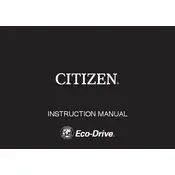
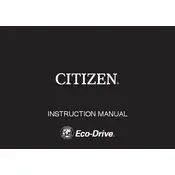
To set the time on your Citizen B8085 watch, pull the crown out to the second click. Rotate the crown to adjust the hands to the desired time. Push the crown back in to start the watch.
If your watch stops working, it may need a new battery. Take it to an authorized service center for a battery replacement and ensure there are no other underlying issues.
To clean your watch, use a soft, damp cloth to wipe the case and bracelet. Avoid using soaps or solvents. For water-resistant models, ensure the crown is pushed in and sealed before cleaning.
Pull the crown to the first click. Rotate the crown to adjust the date. Avoid setting the date between 9 PM and 4 AM to prevent damage. Push the crown back in after setting.
Yes, the Citizen B8085 watch is water-resistant. However, do not operate the crown or pushers while the watch is wet. Check the specifications for the exact level of water resistance.
Store your watch in a cool, dry place away from direct sunlight. If possible, keep it in its original box or a watch case to protect it from dust and damage.
It is recommended to service your Citizen B8085 watch every 3-5 years. Regular servicing ensures that the watch remains in good working condition and any worn parts are replaced.
Yes, you can replace the strap yourself if you have the right tools. However, for best results and to avoid damage, it is recommended to have it done by a professional.
If your watch is losing time, it may need a battery replacement or servicing. It could also be affected by magnetic fields. Take it to an authorized service center for diagnosis and repair.
To ensure longevity, regularly service your watch, avoid exposing it to extreme temperatures, magnetic fields, and harsh chemicals, and store it properly when not in use.