Citizen B740 Instruction Manual
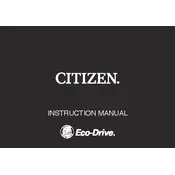
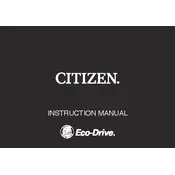
To set the time on your Citizen B740 watch, pull the crown out to the second click. Rotate the crown to adjust the hour and minute hands to the desired time. Push the crown back to its normal position when done.
If your Citizen B740 watch stops working, it may need a new battery or require servicing. Check the battery first and replace it if necessary. If the problem persists, contact a Citizen service center.
To adjust the date, pull the crown out to the first click. Turn the crown to set the date. Ensure that the time is set correctly to avoid AM/PM confusion. Push the crown back to its normal position.
Your Citizen B740 watch may lose time due to a weak battery, exposure to magnetic fields, or mechanical issues. Check the battery and avoid placing the watch near electronic devices. Consider a professional inspection if the issue continues.
To clean your Citizen B740 watch, use a soft cloth to wipe the case and bracelet. Avoid using chemicals or submerging the watch in water if it's not water-resistant. Regularly check and tighten screws if necessary.
Check the water resistance rating of your Citizen B740 watch. If it is rated for swimming, ensure the crown is properly secured before entering the water. It's advisable to avoid exposure to hot water or steam.
To replace the battery in your Citizen B740 watch, open the case back using a suitable tool, remove the old battery, and insert a new one. Ensure the battery is the correct type and properly seated. Consider professional servicing if unsure.
Store your Citizen B740 watch in a cool, dry place away from direct sunlight and magnetic fields. Consider using a watch box or pouch to protect it from dust and scratches.
After changing the battery, you may need to reset the watch. Pull the crown out to the second position and rotate it to set the time and date. Push the crown back when finished. Consult the manual for any additional reset steps specific to your model.
If the date does not change at midnight, it may be due to incorrect AM/PM settings. Adjust the time by advancing the hour hand 12 hours to switch the cycle and ensure the date changes at the correct time.