Citizen B642 Instruction Manual
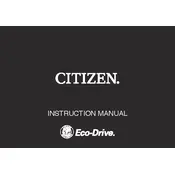
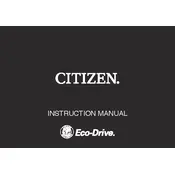
To set the time, pull the crown out to the first click and rotate it to adjust the time. Push the crown back in once the correct time is set.
Pull the crown out to the first click, turn it counterclockwise to set the date, then push it back in. Make sure not to set the date between 9 PM and 3 AM to avoid damaging the mechanism.
First, check if the battery needs replacement. If the battery is fine, ensure the watch is not exposed to magnets or strong vibrations. If problems persist, contact a professional watch repair service.
Use a soft cloth to wipe the watch gently. For metal bands, use a toothbrush with soapy water for deeper cleaning, and ensure the watch is water-resistant before exposing it to water.
Check the water resistance rating of your specific model. If it's rated for swimming, ensure the crown is pushed in securely before exposure to water.
The watch may need a battery replacement or could be affected by temperature extremes or magnetic fields. Consider having it inspected by a professional.
It's recommended to service your watch every 3-5 years to ensure optimal performance and longevity.
The Citizen B642 typically uses a silver oxide battery. Refer to the user manual or consult a watch technician for specific battery type information.
To replace the strap, use a spring bar tool to remove the existing strap. Align the new strap and insert the spring bars into the lugs. Ensure the bars are securely in place.
Reset the chronograph by pulling the crown to the second click and pressing the top button until the hand aligns at zero. Consult the manual for specific instructions if needed.