Citizen B620 Instruction Manual
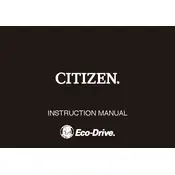
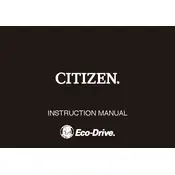
To set the time, pull the crown out to the time setting position and rotate it to adjust the hands to the correct time. Push the crown back in to finalize the setting.
Citizen B620 is usually powered by Eco-Drive technology, which uses light to recharge. However, if your watch stops functioning, take it to an authorized service center for battery inspection or replacement.
If your watch is not keeping accurate time, it may be due to insufficient light exposure. Ensure it receives adequate light daily. If the issue persists, consult an authorized service center.
Use a soft cloth to gently wipe the watch. For metal bands, you can use a toothbrush with soapy water, but ensure the watch is water-resistant before doing so.
If the date is not changing, manually set the date by pulling the crown to the date-setting position and rotating it. Make sure the watch hands are set to the correct AM/PM position.
It is recommended to service your watch every 3-5 years or as needed, especially if you notice performance issues. Regular maintenance ensures optimal functionality.
Check the watch's water resistance rating. If it is water-resistant to at least 100 meters, it is suitable for swimming. Avoid pressing buttons underwater regardless of the rating.
For scratched glass, it's best to take the watch to an authorized service center for repair or replacement to maintain water resistance and integrity.
To adjust the bracelet, use a small tool to remove the necessary links. If you're unsure, have it adjusted by a professional to avoid damage.
Ensure the watch has received adequate light. If it still doesn't work, perform a reset by pulling the crown and pushing it back in. If the issue persists, visit an authorized service center.