Citizen B612 Instruction Manual
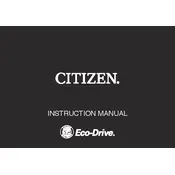
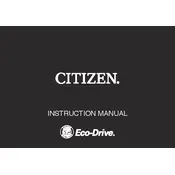
To set the time, pull the crown out to the second click position. Turn the crown to set the correct time. Push the crown back in to start the watch.
Pull the crown out to the first click position. Rotate the crown clockwise to adjust the date. Ensure the time is not set between 9 PM and 3 AM to avoid damaging the movement.
Check the power reserve. The B612 is solar-powered, so ensure it has been exposed to sufficient light. If it still doesn't work, consult the user manual or contact an authorized service center.
Avoid exposing the leather strap to water, perfumes, and oils. Wipe it with a soft, dry cloth regularly and store it in a cool, dry place when not in use.
The Citizen B612 watch is water-resistant. However, check the specific water resistance rating in the manual. For swimming, ensure it is rated at least 100 meters. Avoid pressing buttons underwater.
It is recommended to service your watch every 3 to 5 years. Regular maintenance ensures the watch's accuracy and longevity.
If the chronograph is not resetting to zero, it may need recalibration. Refer to the user manual for instructions on how to reset the chronograph hand positions.
Ensure the watch is fully charged by exposing it to sufficient light. Avoid strong magnetic fields and extreme temperatures, as they can affect accuracy.
The Citizen B612 uses an Eco-Drive rechargeable battery, which is charged by light. It does not require regular battery replacements.
Use a soft, damp cloth to gently wipe the case and bracelet. Avoid using harsh chemicals or abrasives. For metal bracelets, use a soft brush to clean between links.