Citizen A080 Instruction Manual
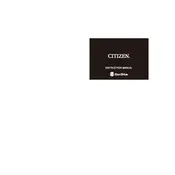
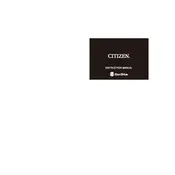
To set the time on your Citizen A080 watch, pull the crown out to the second click, rotate it to set the correct time, and then push it back in. Ensure the watch is in time-setting mode.
If your Citizen A080 watch stops working, check if the battery is depleted and needs replacement. If the battery is fine, consider taking the watch to an authorized service center for further inspection.
To adjust the date, pull the crown out to the first click and rotate it until the correct date is displayed. Avoid adjusting the date between 9 PM and 3 AM to prevent damage.
The Citizen A080 watch is water-resistant up to 100 meters, suitable for swimming and snorkeling but not for diving. Ensure the crown is pushed in to maintain water resistance.
To maintain accuracy, ensure the watch receives regular exposure to light as it may have Eco-Drive technology. Avoid exposing the watch to extreme temperatures and magnetic fields.
Yes, you can replace the strap on your Citizen A080 watch. It is recommended to use genuine Citizen straps or have a professional replace it to ensure fit and durability.
To clean your Citizen A080 watch, use a soft, damp cloth to wipe the case and strap. Avoid using chemicals or submerging the watch in water. For a deeper clean, consult an authorized service center.
If your Citizen A080 watch is running slow, it may be due to a low battery or exposure to magnetic fields. Check the battery and avoid placing the watch near electronic devices.
If the crown is difficult to pull out, ensure your hands are clean and dry for a better grip. If it remains stuck, avoid forcing it and take the watch to a professional for inspection.
To ensure longevity, regularly service your Citizen A080 watch at an authorized service center, avoid harsh impacts, and store it properly when not in use.