Citizen A010 Instruction Manual
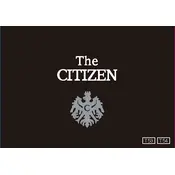
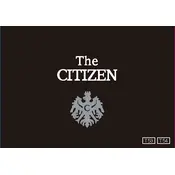
To set the time, pull the crown out to the second click position and rotate it to adjust the time. Push the crown back in when finished.
If your watch stops, it may need a battery replacement or recharging. If the issue persists, consult an authorized Citizen service center.
Pull the crown out to the first click to set the date. Rotate the crown to adjust the date and push it back in once set.
Yes, the Citizen A010 Watch is water-resistant. However, avoid exposing it to water for prolonged periods to ensure longevity.
To reset, pull the crown out to the second click, press and hold the button at the 2 o'clock position, then push the crown back in.
Regularly clean the watch with a soft cloth, avoid extreme temperatures, and check the battery every 2-3 years. Consider professional servicing every 3-5 years.
Battery replacement should be performed by an authorized Citizen service center to ensure proper sealing and water resistance.
A slow-running watch may indicate a low battery or magnetization. Consider battery replacement or demagnetization at a service center.
Use a damp cloth with mild soap for metal bands. For leather straps, use a leather cleaner. Avoid soaking the strap in water.
While the watch is water-resistant, it's advisable to avoid wearing it during extensive swimming sessions to prevent water damage.