Citizen 9183 Instruction Manual
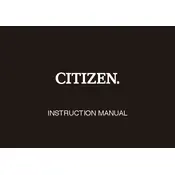
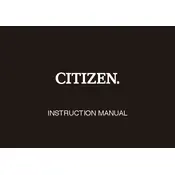
To set the time, pull the crown out to the second click position and turn it clockwise or counterclockwise to set the correct time. Push the crown back in once done.
Pull the crown out to the first click position and rotate it until the desired date appears. Push the crown back in to complete the setting.
Check if the battery needs replacement or if the watch requires servicing. If unsure, consult an authorized Citizen service center.
Avoid pressing the buttons or pulling out the crown when the watch is wet. Regularly check the gaskets and seals at an authorized service center.
Yes, you can replace the strap yourself, but it is recommended to visit an authorized service center to ensure compatibility and proper installation.
It is recommended to service your watch every 3-5 years, or sooner if you notice any issues with timekeeping or water resistance.
The Citizen 9183 watch typically uses a standard silver oxide battery. Refer to the user manual for the exact model number.
Use a soft cloth slightly dampened with water to gently clean the case and strap. Avoid using chemicals or immersing the watch in water.
If the glass is scratched, it is advisable to have it replaced by an authorized Citizen service center to maintain water resistance and aesthetic integrity.
Avoid exposing the watch to extreme temperatures, magnetic fields, or shocks, as these can affect its accuracy. Regular servicing can also help maintain precision.