Citizen 9170 Instruction Manual
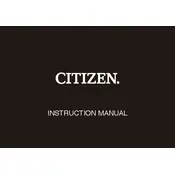
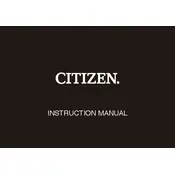
To set the time on your Citizen 9170 watch, pull the crown out to the second click position. Rotate the crown to set the hour and minute hands to the desired time. Push the crown back in to finalize the setting.
If your Citizen 9170 watch stops working, check if the battery needs replacement. If the battery is fine, inspect for any visible damage or blockage. If issues persist, consult a professional watch technician.
To maintain water resistance, ensure the crown is fully pushed in and avoid pressing any buttons underwater. Have the watch's seals checked and replaced regularly by a professional.
Yes, you can replace the strap on your Citizen 9170 watch. Use a spring bar tool to carefully remove the old strap and attach the new one, ensuring it is securely fastened.
Clean your Citizen 9170 watch using a soft, damp cloth for metal surfaces. Avoid using chemicals or submerging the watch. Use a soft brush to clean intricate areas.
The Citizen 9170 watch typically has a power reserve of approximately 40 hours when fully wound. Ensure regular winding to maintain optimal performance.
To adjust the date, pull the crown to the first click position and rotate it until the correct date appears. Avoid changing the date between 9 PM and 3 AM to prevent damage.
If the glass is scratched, consider taking it to a professional for polishing or replacement. Avoid attempting to buff out scratches yourself to prevent further damage.
If the watch is losing time or has stopped altogether, the battery might need replacement. A professional can test the battery and replace it if necessary.
Mechanical watches like the Citizen 9170 can gain or lose a few seconds per day. If the variance is significant, a professional adjustment may be needed.