Citizen 8659 Instruction Manual
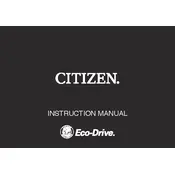
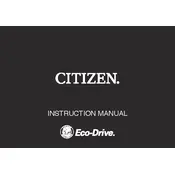
To set the time, pull the crown out to the second click. Turn the crown to adjust the time, ensuring that AM/PM is set correctly. Push the crown back to its original position when done.
Pull the crown out to the first click. Rotate the crown to set the date. Be sure not to change the date between 9 PM and 3 AM to avoid damage.
If the watch stops working, check if the battery needs replacement. If the battery is fine, ensure there are no obstructions in the watch's movement. If issues persist, consult a professional.
Regularly check the watch's seals and gaskets, and have them replaced if necessary. Avoid exposing the watch to extreme temperatures and chemicals.
Use a soft, dry cloth to wipe the watch. For more thorough cleaning, use a cloth dampened with fresh water and mild soap, then dry it completely. Avoid submerging the watch.
It is recommended to have your watch serviced every 3-5 years to ensure optimal performance and longevity.
Yes, you can replace the strap yourself using a spring bar tool. However, if you are unsure, it is advisable to have it done by a professional to avoid damage.
For minor scratches, you can use a watch crystal polish. For deep scratches, it is best to have the glass replaced by a professional.
Check for a serial number on the case back, and verify it with Citizen's database. Examine the watch for quality craftsmanship and obtain it from an authorized retailer.
The battery life of a Citizen 8659 watch typically ranges from 2 to 3 years, depending on usage and the specific model.