Citizen 8637 Instruction Manual
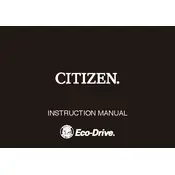
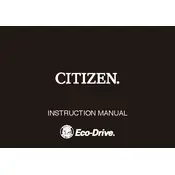
To set the time on your Citizen 8637 watch, pull the crown out to the second click position. Turn the crown to adjust the time, ensuring the correct AM/PM setting. Push the crown back in once the correct time is set.
Replacing the battery in your Citizen 8637 should be done by a professional to maintain water resistance and ensure proper sealing. Visit an authorized service center for battery replacement.
If the hands of your Citizen 8637 watch are misaligned, perform a hand alignment procedure by pulling the crown out to the first click and then adjusting the hands to the correct position. Refer to the user manual for detailed instructions.
To clean your Citizen 8637 watch, gently wipe the case and band with a soft, damp cloth. Avoid using chemicals or submerging the watch in water, especially if it's not water-resistant.
If your Citizen 8637 is running fast or slow, it may require regulation adjustment. Take the watch to an authorized service center for inspection and precise calibration.
To adjust the date, pull the crown out to the first click position and rotate it until the correct date appears. Avoid changing the date between 9 PM and 3 AM to prevent damage to the mechanism.
The Citizen 8637 watch is typically water-resistant up to 50 meters. However, always check the specific model's back case for the exact water resistance level.
To use the chronograph function, press the top button to start and stop the timer, and the bottom button to reset it. Ensure the crown is pushed in fully to engage the chronograph features.
Yes, you can replace the strap on your Citizen 8637. Use a spring bar tool to remove the existing strap and attach a new one. Be careful to avoid scratching the watch case.
If your Citizen 8637 stops working, first check if the battery needs replacement. If the battery is fine, consult an authorized service center for further diagnostics and repair.