Citizen 8635 Instruction Manual
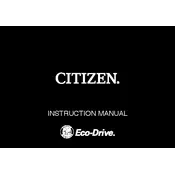
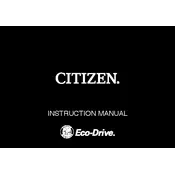
To set the time, pull the crown out to the second click. Rotate the crown to adjust the time. Push the crown back in to finalize the setting.
Pull the crown to the first click and rotate it to set the date. Make sure to avoid adjusting the date between 9 PM and 3 AM to prevent damage to the gears.
If your watch stops, it may need a new battery or require servicing. Check if the crown is fully pushed in and consult a professional technician if the issue persists.
Avoid exposing the watch to water if the crown is not fully secured. Regularly check the seals and gaskets and have them replaced by a professional every 2-3 years.
Use a soft cloth to wipe the watch clean. For metal bands, use a damp cloth and mild soap. Avoid using chemicals or submerging the watch in water.
Store your watch in a cool, dry place away from direct sunlight. Keep it in a watch box or case to avoid scratches and dust accumulation.
It's recommended to have your watch serviced every 3 to 5 years to ensure optimal performance and longevity.
It is not recommended to replace the battery yourself as it may void the warranty. Have it replaced by an authorized service center to ensure proper sealing and functionality.
The watch may be affected by magnetic fields or require servicing due to age. Have it checked by a professional to diagnose and correct the issue.
Check for a serial number and the Citizen logo on the back. Purchase from authorized dealers and request a certificate of authenticity.