Citizen 010x Instruction Manual
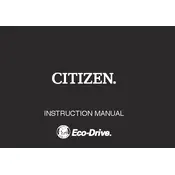
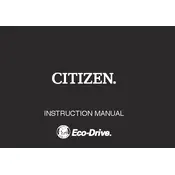
To set the time on your Citizen 010x watch, pull the crown out to the second position and rotate it until the correct time is displayed. Push the crown back to its original position to finish.
If your watch stops working, check if the battery is functioning. If the battery is fine, try resetting the watch by pulling out the crown and pushing it back in. If the issue persists, contact Citizen customer service.
Pull the crown out to the first position and rotate it clockwise to adjust the date. Ensure that the watch is not between 9 PM and 3 AM to avoid damaging the date mechanism.
A watch running fast may be due to magnetization. Keep the watch away from electronic devices and speakers. If the problem continues, have it demagnetized by a professional.
The Citizen 010x watch is water-resistant up to 100 meters, suitable for swimming and snorkeling but not for diving. Always ensure the crown is pushed in to maintain water resistance.
While it is possible to replace the battery yourself, it is recommended to have it replaced by an authorized Citizen service center to ensure water resistance is maintained.
Clean the watch using a soft cloth dampened with water and mild soap. Avoid submerging the watch and ensure it is completely dry afterwards.
The Eco-Drive feature allows the watch to be powered by light, eliminating the need for regular battery changes. It converts light into energy and stores it in a rechargeable cell.
If the chronograph does not reset to zero, it may need to be recalibrated. Refer to the manual for specific recalibration instructions or consult a professional.
To verify authenticity, check for the Citizen logo, serial number, and ensure packaging includes an official user manual and warranty card. Purchase from authorized retailers only.