Chevrolet Volt 2016 Getting To Know Your Manual
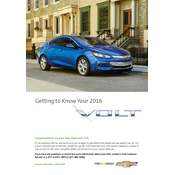
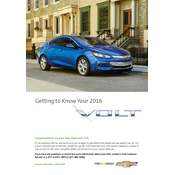
To improve battery life, avoid frequent fast charging, keep the vehicle in a temperature-controlled environment, and try to keep the battery charge between 20% and 80% when possible.
The maintenance schedule includes regular checks at every oil change, tire rotation at every 7,500 miles, and a full inspection every 15,000 miles. Refer to your owner's manual for detailed information.
If your Volt won't start, check the 12-volt battery, ensure the car is in park, and verify that the key fob battery is functional. If issues persist, contact a Chevrolet service center.
To reset the system, turn the ignition to the ON position, press and hold the tire pressure monitoring reset button until the system light blinks three times, then drive the vehicle for a few miles.
Use Dexos1-approved 5W-30 synthetic oil for optimal performance and protection. Always refer to the owner's manual for any updates or changes.
To maximize electric range, drive smoothly, minimize the use of air conditioning and heating, and ensure tires are properly inflated.
If the engine light comes on, check for loose gas caps, ensure proper fluid levels, and inspect for unusual noises. If the light remains on, visit a service center for diagnostics.
To change a flat tire, locate the spare tire and tools in the trunk, lift the vehicle with the jack, remove the wheel nuts, replace the tire, and secure it with the nuts. Refer to the manual for safety guidelines.
To update the navigation system, visit the Chevrolet website for available updates, download the update onto a USB drive, and follow the on-screen instructions in your vehicle's infotainment system.
To connect via Bluetooth, enable Bluetooth on your phone, select "Phone" on the vehicle's infotainment system, choose "Pair Device," and follow the prompts to complete the connection.