Chevrolet Bolt EV 2019 Getting To Know Your Manual
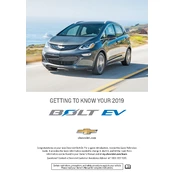
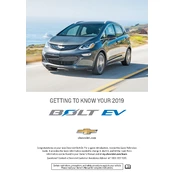
To reset the tire pressure monitoring system, ensure all tires are properly inflated, then turn the vehicle to the "ON" position. Press the "MENU" button on the steering wheel until the tire pressure screen appears. Press and hold the "SET/CLR" button until a confirmation message displays.
Chevrolet recommends a multi-point vehicle inspection every 7,500 miles or 12 months, including tire rotation, brake inspection, and checks on coolant levels, wiper blades, and other wear items. Consult your owner's manual for detailed intervals and services.
To improve range, drive smoothly, avoid rapid acceleration, and use regenerative braking. Keep tires properly inflated and minimize the use of climate control. Reducing weight by removing unnecessary cargo can also help.
If the vehicle won't start, check that the key fob is within the car and the brake pedal is depressed while pressing the start button. Ensure the high-voltage battery is charged. If problems persist, contact a Chevrolet dealer.
Software updates for the Chevrolet Bolt EV 2019 can be performed at a Chevrolet dealership. Some updates may be available over-the-air (OTA) if your vehicle is equipped with this feature. Consult your infotainment system or owner's manual for instructions.
The Chevrolet Bolt EV 2019 uses a specific Dex-Cool coolant. It's recommended to inspect the coolant level regularly and replace the coolant every 150,000 miles or 5 years, whichever comes first. Check your owner's manual for specifics.
To connect your smartphone, enable Bluetooth on your device. On the infotainment screen, select 'Phone' > 'Pair Device', then select your phone from the list and follow the prompts to complete pairing.
First, locate the spare tire and jack kit in the trunk. Loosen the lug nuts with the wrench, jack up the car using the recommended jacking points, remove the lug nuts, and replace the flat tire with the spare. Tighten the lug nuts securely.
The Chevrolet Bolt EV 2019 can be charged using a standard 120-volt household outlet, a 240-volt home charging station, or DC fast charging stations for quicker charges. Charging times vary depending on the method used.
To replace the cabin air filter, open the glove box and remove the limiting stop arm by sliding it off the pin. Push in the sides of the glove box to drop it down. Remove the filter cover, slide out the old filter, and insert the new one. Reassemble in reverse order.