Chevrolet Spark EV 2014 Getting To Know Your Manual
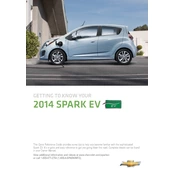
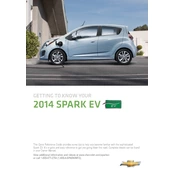
To increase the range of your Chevrolet Spark EV 2014, ensure your tires are properly inflated, avoid rapid acceleration and heavy braking, drive at moderate speeds, and use regenerative braking effectively. Additionally, minimize the use of air conditioning and other electrical accessories.
The recommended maintenance schedule for the Chevrolet Spark EV 2014 includes regular checks of the brake system, tire rotations every 7,500 miles, cabin air filter replacement every 22,500 miles, and coolant checks every 150,000 miles. Always refer to the owner's manual for detailed service intervals.
To reset the tire pressure monitoring system, first ensure all tires are inflated to the recommended pressure. Turn the ignition to the ON position without starting the engine. Press and hold the tire pressure monitoring system reset button until the TPMS indicator blinks three times, then release it.
If your Chevrolet Spark EV 2014 won't start, check the 12-volt battery and ensure it's charged. Verify that the vehicle is in 'Park' and that the brake pedal is firmly pressed while attempting to start. If problems persist, consult a professional technician.
To charge your Chevrolet Spark EV 2014 at home, connect the vehicle to a standard electrical outlet using the provided charging cable. Ensure the outlet is rated for the appropriate current to avoid overloading. Consider installing a Level 2 home charging station for faster charging.
To replace the cabin air filter, locate the filter compartment behind the glove box. Remove the glove box by releasing its side tabs, then unclip the filter cover. Slide the old filter out and insert the new one, ensuring it is oriented correctly. Reattach the cover and glove box.
If the infotainment system stops working, try restarting the system by turning the vehicle off and on. Check for software updates and ensure all connections are secure. If the issue persists, perform a factory reset or consult a dealership for further assistance.
Common causes of reduced braking efficiency include worn brake pads, air in the brake lines, and low brake fluid levels. Regularly inspect the brake system, and replace components as needed. If problems continue, have the system inspected by a professional.
To perform a software update, connect your vehicle to a Wi-Fi network. Access the settings menu on the infotainment system, and check for available updates. Follow the on-screen instructions to complete the update process. If unsure, visit a dealership for assistance.
If the regenerative braking system isn't functioning correctly, ensure there are no warning lights on the dashboard indicating a fault. Check for software updates that may address the issue. If the problem persists, contact a certified technician for a thorough diagnostic.