Chevrolet Cruze 2011 Getting To Know Your Manual
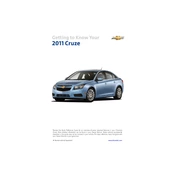
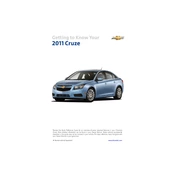
To reset the oil life indicator, turn the ignition to the "ON" position without starting the engine. Press the "Menu" button on the turn signal lever to navigate to the "Vehicle Information Menu." Scroll to "Oil Life" and press the "Set/CLR" button. Confirm the reset by selecting "Yes." The oil life indicator will be reset to 100%.
The recommended tire pressure for the 2011 Chevrolet Cruze is typically 35 PSI for both front and rear tires. Always check the sticker on the driver's side door jamb for the exact specifications for your vehicle.
It is recommended to change the air filter every 15,000 to 30,000 miles, depending on driving conditions. If you drive in dusty or polluted areas, consider replacing it more frequently.
A rough idle can be caused by several factors including dirty fuel injectors, a clogged air filter, or spark plug issues. It is advisable to conduct a thorough inspection or have a mechanic diagnose the problem to identify and resolve the specific cause.
For a 2011 Chevrolet Cruze, it is recommended to use SAE 5W-30 full synthetic oil to ensure optimal engine performance and efficiency. Always refer to the owner’s manual for specifications specific to your vehicle.
To replace the battery, remove the key from the fob by pressing the button on the back. Use a small flathead screwdriver to gently pry open the fob. Replace the old battery with a new CR2032 battery, ensuring the positive side is facing up. Snap the fob back together and reinsert the key.
To improve fuel efficiency, maintain proper tire pressure, perform regular maintenance such as oil changes and air filter replacements, avoid excessive idling, and drive at steady speeds. Reducing weight by removing unnecessary items from the car can also help.
If the check engine light comes on, first ensure the gas cap is tightly closed as a loose cap can trigger the light. If the light remains on, use an OBD-II scanner to retrieve the error codes or visit a professional mechanic to diagnose and fix the underlying issue.
First, open the hood and locate the back of the headlight assembly. Remove the cover or dust cap. Disconnect the electrical connector from the bulb and remove the bulb by twisting it counterclockwise. Install the new bulb by reversing these steps. Make sure not to touch the glass of the new bulb with your fingers.
Common causes of overheating include a malfunctioning thermostat, low coolant levels, a faulty radiator fan, or a leaking radiator. Inspect the cooling system and replace any faulty components. Regular maintenance of the cooling system can help prevent overheating issues.