Chevrolet Corvette 2017 Getting To Know Your Manual
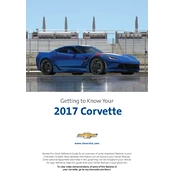
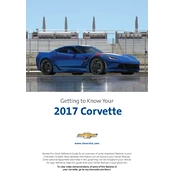
To reset the oil change light on your 2017 Chevrolet Corvette, turn the ignition to the "On" position without starting the engine, press the accelerator pedal three times within five seconds, and then turn the ignition off. The light should reset when you start the vehicle again.
The recommended tire pressure for a 2017 Chevrolet Corvette is typically 30 PSI for both front and rear tires. Always check the owner’s manual or the tire placard located on the driver’s side door for confirmation.
To pair your smartphone with the Bluetooth system, go to the "Settings" menu on the MyLink infotainment system, select "Bluetooth," then "Pair Device." On your phone, enable Bluetooth and select "Chevrolet MyLink" from the list of available devices. Follow the prompts to complete the pairing process.
The 2017 Chevrolet Corvette typically requires SAE 5W-30 full synthetic oil. However, always refer to the owner's manual for specific recommendations based on your engine type and driving conditions.
To improve fuel efficiency, ensure your tires are properly inflated, use the recommended grade of motor oil, keep up with regular maintenance, reduce excess weight from the vehicle, and drive at steady speeds, avoiding rapid acceleration and braking.
Common issues may include transmission problems and electrical issues. Regular maintenance, staying current on software updates, and addressing warning lights promptly can help mitigate these issues. Consulting a certified Chevrolet technician is recommended for persistent problems.
To replace the cabin air filter, open the glove box, remove any contents, disconnect the damper, and remove the filter cover. Slide out the old filter and insert the new one, ensuring it is oriented correctly. Reassemble all components in reverse order.
If the check engine light comes on, check for any obvious issues such as a loose gas cap. If no issues are apparent, use an OBD-II scanner to read the error code or take the vehicle to a professional mechanic for diagnosis and repair.
To update the navigation system, visit the Chevrolet navigation update website, download the latest update to a USB drive, and insert it into the USB port of your Corvette's infotainment system. Follow the on-screen instructions to complete the update.
Regular maintenance intervals include oil changes every 7,500 miles, tire rotations every 7,500 miles, air filter replacement every 30,000 miles, and brake fluid replacement every 45,000 miles. Refer to the owner's manual for a complete schedule.