Carrier BACnet User's Manual
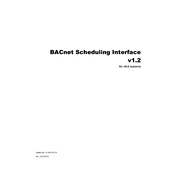
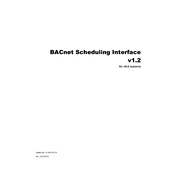
To integrate Carrier BACnet with an existing building management system, ensure that both systems support the BACnet protocol. Configure the network settings on both systems to match, and use BACnet objects and services for communication. Consult the Carrier BACnet integration guide for specific configuration steps and compatibility.
Begin by checking the physical connections and ensuring the device is powered. Verify the network settings such as IP address, subnet mask, and BACnet network number. Use a BACnet diagnostic tool to check for network communication issues and inspect the device’s firmware version for known issues.
To update the firmware on a Carrier BACnet device, download the latest firmware from the Carrier support website. Connect to the device using a BACnet-compatible software tool, upload the firmware file, and follow the prompts to complete the update. Ensure a stable power supply during the update process.
Regularly clean and inspect the physical components for dust and debris. Verify that the network connections are secure and free of corrosion. Periodically check the device settings and logs for any anomalies and update the firmware as recommended by Carrier.
Alarms in a Carrier BACnet system can be configured using the BACnet Alarm and Event services. Define the conditions for the alarm, such as thresholds and time delays, and specify the actions to be taken when an alarm is triggered. Use a BACnet configuration tool to set these parameters.
Check the device’s network settings and ensure it is within the correct IP range and subnet. Verify that the device is properly connected to the network and powered on. Use a network discovery tool to scan for the device and consult the user manual for any specific network configuration requirements.
Yes, Carrier BACnet systems can be accessed remotely if they are connected to a network with remote access capabilities. Ensure secure access by using VPNs, firewalls, and secure credentials. Configure the system to allow remote BACnet services through the network settings.
To reset a Carrier BACnet device to factory settings, locate the reset button on the device. Press and hold it for the specified duration as outlined in the device manual. Alternatively, use the BACnet configuration tool to perform a software reset. Ensure to back up any configuration data before resetting.
For Carrier BACnet installations, use CAT5e or CAT6 Ethernet cables to ensure reliable network communication. These cable types support the necessary bandwidth and are suitable for most BACnet installations. Ensure proper termination and shielding to minimize interference.
To ensure secure communication in Carrier BACnet systems, implement network security measures such as firewalls, secure passwords, and regular firmware updates. Utilize BACnet Secure Connect (BACnet/SC) for encrypted communication and limit network access to authorized personnel only.