Carrier ML3 76-50214-02 User's Manual
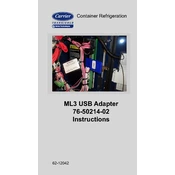
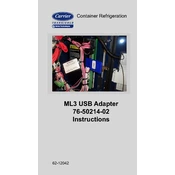
The optimal operating temperature range for the Carrier ML3 76-50214-02 is between 35°F and 45°F (1.7°C and 7.2°C) for refrigerated applications.
To perform a system reset, turn off the unit, wait for 30 seconds, and then turn it back on. This will reset the system to its default settings.
Check for any blockages in the air vents, ensure the condenser coils are clean, and verify that the door seals are intact. If the issue persists, consult a technician.
It is recommended to clean the condenser coils every 3 to 6 months to ensure efficient operation and prevent overheating.
Perform a visual inspection monthly, clean the condenser coils every 3-6 months, and have a professional service the system annually.
Unusual noises can be caused by loose components, debris in the fan, or a failing motor. Inspect the unit and tighten any loose parts, and remove any debris.
Ensure door seals are tight, clean the condenser coils regularly, and avoid opening the door frequently to maintain energy efficiency.
The Carrier ML3 76-50214-02 typically uses R-134a refrigerant. Always verify with the manufacturer's specifications for your specific model.
Adjust the temperature settings using the control panel located on the front of the unit. Refer to the user manual for specific instructions on navigating the control panel.
Check the power supply to ensure the unit is receiving power. Inspect the control board for any visible damage or loose connections. If unresolved, contact technical support.