Carlton CPA12KH Use and Care Manual
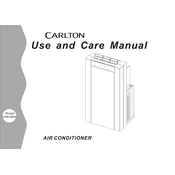
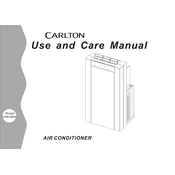
To set up your Carlton CPA12KH Air Conditioner, first unbox the unit and remove all packaging materials. Place the air conditioner near a window and install the window kit as per the instructions in the manual. Connect the exhaust hose to the back of the unit and the window kit. Plug the unit into a power outlet and turn it on using the control panel or remote control.
If the air conditioner is not cooling properly, check if the air filter is clean and not blocked. Ensure that all windows and doors are closed to prevent cool air from escaping. Verify that the temperature setting is lower than the current room temperature. If issues persist, inspect the exhaust hose for any kinks or obstructions.
The air filter should be cleaned every two weeks during heavy usage. To clean the filter, turn off the unit and unplug it. Remove the filter from the back of the unit, wash it with warm soapy water, rinse thoroughly, and allow it to dry completely before reinstalling.
To store the air conditioner during the off-season, first, drain any water from the unit and clean the filter. Coil the power cord and secure it neatly. Cover the unit with a breathable fabric cover to protect it from dust, and store it in a cool, dry place. Avoid storing it in damp areas to prevent mold and mildew.
A loud noise could be due to loose components or debris inside the unit. Turn off the air conditioner and unplug it. Inspect the unit to ensure that fan blades are not obstructed and check for loose screws or parts. Tighten any loose parts and remove debris. If the issue persists, consult a professional technician.
To reset the air conditioner after a power outage, turn off the unit and unplug it from the power outlet. Wait for about 5 minutes, then plug it back in. Turn the unit on using the power button on the control panel or remote control. Adjust the settings as needed.
Yes, the Carlton CPA12KH can function as a dehumidifier. Set the unit to dehumidifier mode using the mode button on the control panel or remote control. Ensure that the water tank is in place or connect a drain hose for continuous drainage.
Refer to the user manual for specific error code meanings. Common solutions include checking the water tank for overflow, ensuring the air filter is clean, and verifying that the exhaust hose is properly connected. If the error persists, contact customer support for further assistance.
To drain water, turn off and unplug the unit. Place a container under the drain outlet, remove the drain plug, and allow water to flow into the container. For continuous drainage, attach a hose to the drain outlet and direct it to a suitable drainage location.
Regular maintenance includes cleaning the air filter every two weeks, checking the exhaust hose for blockages, and ensuring that the unit is placed on a level surface. Inspect and clean the exterior with a damp cloth, and ensure proper drainage to prevent water buildup.