Candy LS CD 622 UK User Manual
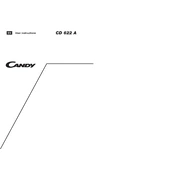
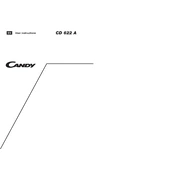
To reset the Candy LS CD 622 UK dishwasher, press and hold the start button for a few seconds until the display shows a reset indication. This will clear any previous settings or error codes.
Check if the drain hose is kinked or blocked. Also, inspect the filter for any debris that might be obstructing water flow. Clean the filter and ensure the hose is correctly positioned.
Ensure that you are using a rinse aid, as it helps in drying dishes more effectively. Also, select a program with a higher temperature setting for better drying results.
Remove the filter by twisting it counterclockwise. Rinse it under warm water to remove any trapped food particles. Use a soft brush if necessary to clean thoroughly. Reinstall by twisting clockwise.
Unusual noises may be caused by items that are not properly secured in the racks or touching parts of the dishwasher. Check for loose items and ensure that dishes are correctly placed.
Ensure that the dishwasher door is fully closed and latched. Check if the appliance is plugged in and that the circuit breaker has not tripped. Also, verify the water supply is turned on.
Remove the spray arms by unscrewing them. Rinse under warm water and use a toothpick or similar tool to clear any clogged holes. Reattach by securing them back into place.
Regularly clean the filter and spray arms, check and refill rinse aid, and wipe down the door seals. Running an empty cycle with a dishwasher cleaner monthly can also help maintain performance.
Refer to the user manual for specific error code explanations. Common solutions include checking water supply, ensuring the door is properly closed, and resetting the appliance.
No, you should not use regular dish soap as it creates excessive suds and can damage the dishwasher. Use only detergents specifically formulated for dishwashers.