Candy LBICW101TRHC User Manual
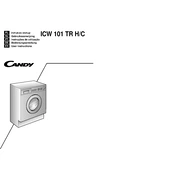
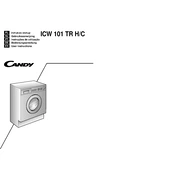
To clean the lint filter, open the dryer door and locate the filter at the bottom of the door opening. Pull out the filter, remove the lint by hand or with a soft brush, and replace it securely before using the dryer again.
First, check if the dryer is properly plugged in and that the circuit breaker is not tripped. Ensure that the selected drying cycle includes heat. If the problem persists, inspect the thermal fuse, heating element, and thermostat, and consider contacting a technician for further diagnosis.
To shorten drying time, ensure the lint filter is clean and avoid overloading the dryer. Use the highest appropriate heat setting for the fabric type and consider spinning clothes at a higher speed in the washer to remove more water before drying.
Regularly clean the lint filter before or after each load. Every few months, vacuum around the exhaust vent and clean the moisture sensors with a damp cloth. Annually, inspect the venting system for blockages and clean the drum and door seal.
Use the control panel to select the appropriate drying cycle for the fabric type. Refer to the user manual for details on which cycle suits specific materials like cotton, synthetics, or delicates. Adjust temperature and drying time as needed.
Unusual noises can be due to loose items in the drum, overloaded drum, or worn out parts like drum rollers or bearings. Remove any foreign objects, reduce the load size, and inspect or replace worn parts to resolve noise issues.
To save energy, always clean the lint filter, use the moisture sensor drying feature, and dry similar fabric types together. Avoid overloading the dryer and use high spin speeds in the washer to minimize drying time.
To reset the dryer, unplug it from the power outlet for about 5 minutes, then plug it back in. Ensure the door is securely closed, and try restarting the drying cycle. If the issue continues, consult the user manual or a technician.
Ensure the dryer is placed on a stable, level surface and that there's adequate ventilation. Avoid installing near flammable materials, and make sure the electrical requirements match your home's supply. Follow all installation instructions in the user manual.
Check if the dryer is plugged in and if the circuit breaker is tripped. Ensure the door is properly closed and that the start button is fully engaged. Inspect the power cord and door switch for damage and replace faulty parts if necessary.