Candy LB CBL146 UK User Manual
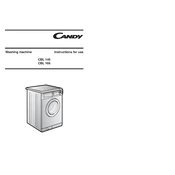
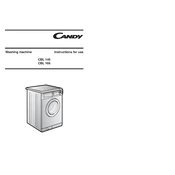
To start a wash cycle, load your laundry into the drum, add detergent to the dispenser, select the desired program using the program selector, and press the start button.
Check if the drain hose is kinked or blocked. Also, ensure that the drain filter is clean. If the problem persists, it may require professional servicing.
Remove the detergent drawer by pulling it out and pressing the release tab. Clean it with warm water and a soft brush. Ensure it is completely dry before reinserting.
Regularly clean the detergent drawer, check and clean the filter, inspect the hoses for any signs of wear, and run an empty hot wash cycle with a washing machine cleaner monthly.
Excessive vibration could be due to an unbalanced load, uneven floor surface, or improper leveling of the machine. Ensure the load is balanced and the machine is level.
To reset the washing machine, turn off the power at the socket, wait for a minute, and then turn it back on. The machine should reset and be ready for use.
Refer to the user manual to identify the error code. Most issues can be resolved by following the troubleshooting steps provided in the manual.
Leave the door open after each wash to allow the drum to dry, clean the door seal regularly, and periodically run a maintenance wash with a washing machine cleaner.
Select the desired wash program and then use the spin speed button to adjust the speed according to the fabric type and load requirement.
Ensure the cycle is complete and the water has been drained. If the door remains locked, turn off the machine and wait 2-3 minutes before trying again.