Candy GVS D913A2-S User Manual
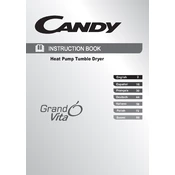
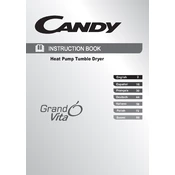
To start a drying cycle, first ensure the dryer is plugged in and the door is securely closed. Select the desired drying program using the program selector knob, then press the start/pause button to begin the cycle.
If the dryer is not heating, check if the lint filter is clean and the water container is empty. Ensure that the selected program requires heat. If the problem persists, inspect the circuit breaker and power supply.
To clean the lint filter, open the dryer door and locate the filter at the bottom. Pull it out, remove the lint by hand or with a soft brush, and then replace it securely before using the dryer again.
Regular maintenance includes cleaning the lint filter after each use, emptying the water container, and checking the condenser unit monthly. Ensure air vents are not obstructed.
The dryer may stop mid-cycle if the water container is full or if the lint filter is clogged. Check both and ensure the dryer is not overloaded. Restart the cycle if needed.
To reduce wrinkles, use the anti-crease setting if available, and promptly remove clothes from the dryer when the cycle ends. Also, try not to overload the drum.
For delicate fabrics, use a gentle or delicate cycle with low heat settings. Consider using a mesh laundry bag to protect delicate items further.
Refer to the user manual for specific error codes. Generally, error codes indicate issues like blocked filters, full water container, or electrical faults. Clear any blockages and reset the dryer.
Yes, you can pause the cycle by pressing the start/pause button and then open the door. Be cautious as items may be hot. Close the door and press start/pause to resume the cycle.
To adjust the dryness level, select a drying program that allows for dryness level adjustments, then use the dryness level button to choose between options like iron dry, cupboard dry, or extra dry.