Candy GVC D91CB-80 User Manual
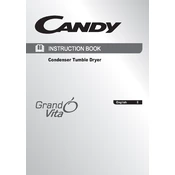
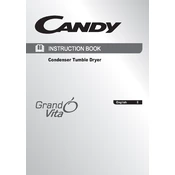
To start a drying cycle, load your laundry into the drum, close the door, select the desired drying program using the control knob, and press the start button. Ensure the water tank is empty and the filter is clean before starting.
If the dryer doesn't start, ensure it is plugged in and the power socket is working. Check if the door is properly closed, the start button is pressed, and the selected program is suitable for the load. If these steps don't help, consult the user manual or contact customer support.
Remove the lint filter from the dryer by pulling it upwards. Clean the filter by removing any lint or debris manually or using a soft brush. Ensure the filter is completely dry before reinserting it into the dryer.
Regularly clean the lint filter after every cycle, empty the water tank, and check for blockages in the condenser unit. Additionally, periodically wipe the drum and seal with a damp cloth to prevent residue buildup.
If the dryer takes longer than usual, check if the lint filter is clogged or if the condenser needs cleaning. Overloading the dryer or selecting an inappropriate drying program can also affect drying times.
The dryer is suitable for most fabric types, but delicate fabrics may require a lower temperature or specific program. Always check garment labels for drying instructions and choose a compatible program to prevent damage.
Unusual noises can be caused by items caught in the drum or a poorly balanced load. Stop the dryer, check for any loose objects, and redistribute the load evenly. If the noise persists, contact a service technician.
The water tank should be emptied after each drying cycle to ensure optimal performance and to prevent overflow. Regular maintenance will help the dryer operate efficiently.
Ensure the lint filter and condenser are clean and the water tank is empty. Check that the selected program matches the load type and size. Avoid overloading the dryer, which can impact drying efficiency.
To reduce energy consumption, avoid overloading the dryer, select energy-efficient programs, and dry similar fabric types together. Regular maintenance, such as cleaning the filter and condenser, also helps improve energy efficiency.