Candy GS W485DH-S User Manual
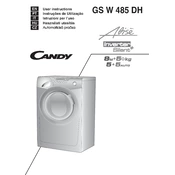
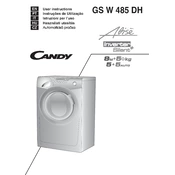
To start a drying cycle, first ensure the dryer is plugged in and the door is closed. Select the desired drying program using the program selector dial. Press the 'Start/Pause' button to begin the cycle.
If the dryer is not heating, check if the lint filter is clean, ensure the door is fully closed, and verify that the selected program includes heating. If the issue persists, inspect the circuit breaker or consult the user manual for further troubleshooting steps.
To clean the lint filter, open the dryer door and locate the filter at the bottom of the door opening. Pull the filter out, remove any lint build-up, and wash it with water if necessary. Allow it to dry completely before reinserting.
Regular maintenance includes cleaning the lint filter after every use, checking the exhaust vent for obstructions monthly, and wiping down the interior drum with a damp cloth periodically.
If the dryer stops mid-cycle, check if the power supply is consistent, the door is closed properly, and the selected program is appropriate. Additionally, inspect the thermal fuse and settings. If unresolved, consult a professional technician.
Yes, dryer sheets can be used in the Candy GS W485DH-S Dryer. Place a sheet on top of the clothes before starting the drying cycle to reduce static and add fragrance.
Unusual noises may indicate items stuck in the drum or issues with the drum rollers or motor. Check for foreign objects, ensure the dryer is on a level surface, and inspect the drum for wear. If necessary, contact a service professional.
To prevent wrinkles, promptly remove clothes at the end of the drying cycle. Use the 'Anti-Crease' function if available, and avoid overloading the dryer. Shaking garments before placing them in the dryer can also help.
While most fabrics can be dried, always check the care label on garments. Avoid drying items labeled as 'Do not tumble dry' and use lower heat settings for delicate fabrics to prevent damage.
To use the delay start function, select your desired drying program and then press the 'Delay Start' button until the desired delay time is set. Finally, press 'Start/Pause' to activate the delay.