Candy GS 1192D3-S User Manual
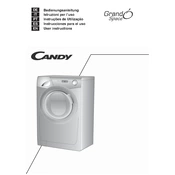
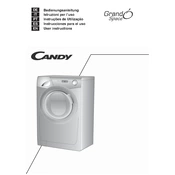
To start a wash cycle, first load your laundry and add detergent. Then, select the desired wash program using the control knob. Press the start/pause button to begin the cycle.
Check if the machine is plugged in and switched on. Ensure the door is closed properly. If the problem persists, examine the power outlet and circuit breaker.
To clean the filter, turn off the washing machine and unplug it. Open the filter cover at the bottom of the machine, unscrew the filter, and remove any debris. Rinse the filter under running water and reassemble.
This could be due to a clogged filter or drain hose. Check and clean the filter. Inspect the drain hose for blockages or kinks. Ensure it is positioned correctly in the drain pipe.
Regularly clean the detergent drawer, door seal, and filter. Run an empty hot wash with a descaler periodically to prevent limescale buildup. Check hoses for wear and tear.
Ensure the washing machine is level on the floor. Avoid overloading the drum. Check that the shipping bolts have been removed if the machine is newly installed.
Error code E03 indicates a drainage issue. Check for blockages in the filter and drain hose. Ensure the drain pump is functioning and not obstructed.
To reset the washing machine, turn off the power and unplug it for a few minutes. Plug it back in and turn it on. Select and start a new wash cycle.
Yes, the Candy GS 1192D3-S has a dedicated delicate wash cycle. Use a gentle detergent and place items in a mesh laundry bag if necessary.
Run a hot wash cycle with vinegar or a washing machine cleaner. Clean the door seal and detergent drawer regularly. Leave the door open after use to allow air circulation.