Candy GOW 485-80 User Manual
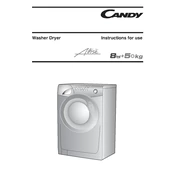
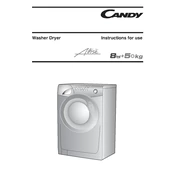
To start a drying cycle, first load your clothes into the drum, close the door securely, select the desired drying program using the control knob, and press the start button.
If the dryer is not heating, check if the lint filter and exhaust vent are clean and not blocked. Also, verify that the power supply is functioning and the heating element is not damaged. If the problem persists, contact a qualified technician.
The lint filter should be cleaned after every drying cycle to ensure optimal performance and prevent fire hazards.
Regular maintenance includes cleaning the lint filter after each use, checking and cleaning the exhaust vent periodically, and ensuring the drum is free of debris. Additionally, inspect the door seal for any damage and clean it if necessary.
To prevent over-drying, select a drying program that matches the fabric type and load size. Using the automatic sensor drying feature can also help by stopping the cycle once the clothes are dry.
Unusual noises may be caused by loose items such as coins or buttons inside the drum. Check the drum for any objects and remove them. If the noise continues, inspect the drum support rollers and belt for wear or damage.
To reset the dryer, unplug it from the power outlet, wait a few minutes, and then plug it back in. This can help resolve minor electronic glitches.
It's not recommended to dry shoes in the dryer as it may damage both the shoes and the appliance. Consider air-drying or using a specialized shoe drying rack if available.
If the dryer stops mid-cycle, check if the power supply is intact and the door is securely closed. Also, ensure that the selected program is appropriate for the load. If the issue persists, consult the user manual or contact a service technician.
To improve energy efficiency, always clean the lint filter after each use, avoid overloading the dryer, use the moisture sensor feature, and ensure the exhaust vent is clear. Additionally, spin-dry clothes in the washer beforehand to reduce drying time.