Candy GOV58F-80 User Manual
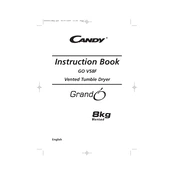
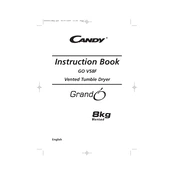
To clean the lint filter, open the dryer door and locate the filter at the bottom of the opening. Pull it out, remove the lint by hand or with a soft brush, and then replace it securely before using the dryer again.
If your dryer is not heating, check if the appliance is properly plugged in and the circuit breaker is not tripped. Ensure that the selected cycle requires heat. If the problem persists, the heating element or thermostat may be faulty and require professional servicing.
To reduce wrinkles, remove clothes from the dryer as soon as the cycle is complete. Use the anti-crease option if available, and avoid overloading the dryer to allow clothes to tumble freely.
The maximum load capacity for the Candy GOV58F-80 dryer is 8 kg. Overloading the dryer can lead to inefficient drying and potential damage to the appliance.
It is recommended to check the dryer venting system every 6 months to ensure there are no blockages or lint build-up, which can affect drying performance and pose a fire hazard.
Yes, you can use fabric softener sheets in the Candy GOV58F-80 dryer. Place a sheet at the top of the load before starting the drying cycle to reduce static and add scent to your clothes.
Regularly clean the lint filter after each use, check and clean the exhaust vent periodically, and have the dryer professionally serviced annually to maintain efficient operation.
To reset the dryer, unplug it from the power source, wait for a few minutes, and then plug it back in. This can help clear any temporary glitches in the system.
Unusual noises may be caused by items such as buttons or zippers hitting the drum. Ensure the dryer is level and not overloaded. If the noise persists, it may indicate a mechanical issue that requires professional inspection.
Check the lint filter and venting system for blockages. Ensure the dryer is not overloaded and the selected cycle is appropriate for the fabric type. Persistent issues may require professional servicing.