Candy GO4 146-80 User Manual
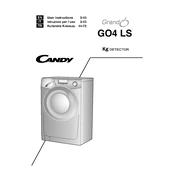
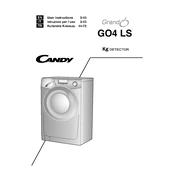
To reset the Candy GO4 146-80, turn the program selector to the off position, wait a few seconds, then select your desired program.
Check the drainage filter for clogs, ensure the drainage hose is not kinked, and verify that the pump is functioning correctly.
Remove the detergent drawer, rinse it under warm water, and use a soft brush to clean any detergent residues. Reinsert once dry.
Regularly wipe the door seal with a damp cloth and ensure it is dry after each wash cycle to prevent mold and mildew.
Ensure the machine is level, check that all transit bolts have been removed, and avoid overloading the drum.
Locate the filter access on the bottom front of the machine, unscrew the filter cap, remove debris, wash the filter, and replace it securely.
Refer to the user manual for specific error code meanings. Common solutions include resetting the machine or contacting a service professional if needed.
Use the correct amount of detergent, choose the appropriate program for your laundry type, and regularly clean the machine to ensure optimal performance.
Check that the door is properly closed, the machine is plugged in, and the water supply is turned on. Also, ensure the selected program is compatible with the load.
Wash full loads, use lower temperature settings, and choose eco-friendly programs to minimize energy usage.