Candy GO DC 38G-37S User Manual
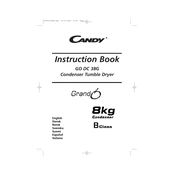
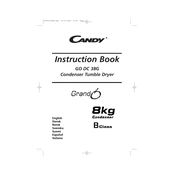
To reset the dryer, unplug it from the power source for about 5 minutes. Then, plug it back in and restart the cycle. This can help resolve minor software glitches.
Check if the dryer is properly plugged in and the door is closed securely. Also, ensure that the circuit breaker is not tripped. If the problem persists, contact a qualified technician.
Open the door and locate the lint filter at the bottom of the door opening. Pull it out, remove the lint by hand or with a soft brush, and replace it securely before operating the dryer again.
Ensure the lint filter is clean, the dryer is not overloaded, and the venting system is clear of obstructions. These factors can impact drying efficiency.
The 'E03' error code indicates a drainage issue. Check the water tank and ensure it is empty. Also, inspect the drain hose for blockages.
Use the anti-crease feature if available, and avoid overloading the dryer. Remove clothes promptly after the cycle ends to minimize wrinkles.
Regularly clean the lint filter, inspect and clean the exhaust vent, and check the drum for foreign objects. Perform these tasks monthly to ensure optimal performance.
Refer to the user manual for guidance on program selection based on fabric type and drying needs. Delicate fabrics require lower heat settings, while heavier fabrics may need more time.
Check if any foreign objects are inside the drum or caught in the filter. Ensure the dryer is level and stable. Persistent noise may require professional inspection.
Yes, dryer sheets can be used to reduce static and add fragrance to your laundry. Follow the manufacturer's recommendations for use and avoid overuse to prevent residue buildup.