Candy GO C58F-80 User Manual
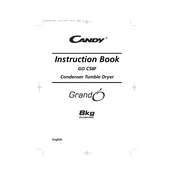
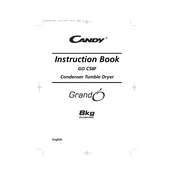
To start a drying cycle, first ensure the door is securely closed. Then, select the desired drying program using the program selector dial. Finally, press the start button to begin the cycle.
If the dryer is not heating, check if the appliance is properly plugged in and ensure the circuit breaker hasn't tripped. Also, clean the lint filter and make sure the air vent is not blocked. If the issue persists, contact a service technician.
The lint filter should be cleaned after every drying cycle to ensure optimal performance and to prevent potential fire hazards.
The maximum load capacity for the Candy GO C58F-80 Dryer is 8 kilograms. Do not exceed this limit to ensure efficient drying and to prevent damage to the machine.
To reduce wrinkles, use the anti-crease function if available. Remove clothes promptly after the cycle ends, and consider using a fabric softener sheet during drying.
Unusual noises can be caused by items like coins or buttons caught in the drum. Check the drum and remove any foreign objects. If noises persist, inspect the drum belt for wear and consider contacting a service technician.
Ensure the dryer is plugged in and the door is fully closed. Check if the program is correctly set and the start button is pressed. Also, verify that the circuit breaker hasn't tripped.
Regularly clean the lint filter and check the vent hose for obstructions. Periodically inspect the drum for damage and ensure the dryer is balanced on the floor to prevent excessive noise and vibration.
Yes, you can dry delicate fabrics by selecting a low-temperature or delicate setting on the dryer. Always refer to the garment care label for specific instructions.
To reset the dryer, turn the program selector dial to the off position and wait a few seconds. Then, select the desired program and press the start button.