Candy GO C 218-80 User Manual
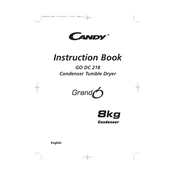
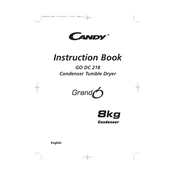
To clean the lint filter, open the dryer door and locate the filter at the bottom of the door opening. Pull out the filter, remove any lint by hand or with a soft brush, and replace it securely before closing the door.
First, ensure the dryer is plugged in and the door is fully closed. Check the circuit breaker or fuse box to ensure power is being supplied. If the dryer still doesn't start, inspect the start button and control settings.
To reduce drying time, ensure the lint filter is clean, avoid overloading the dryer, and select a higher spin speed on your washing machine to remove excess water before drying.
Regular maintenance includes cleaning the lint filter after every use, checking and cleaning the exhaust vent annually, and inspecting the drum for any foreign objects or damage.
Unusual noises could be due to foreign objects in the drum, a worn-out belt, or issues with the drum rollers. Inspect the drum for loose items and check the belt and rollers for wear or damage.
To prevent wrinkles, promptly remove clothes from the dryer after the cycle finishes, shake them out, and fold or hang them immediately. Using a lower heat setting can also help.
If the dryer is not heating, check if the selected cycle requires heat. Inspect the thermal fuse, thermostat, heating element, and power supply for any issues.
Unplug the dryer from the power source, disconnect the exhaust vent, and enlist help to carefully move the appliance. Ensure the path is clear and use a dolly if necessary.
Yes, dryer sheets can be used in the Candy GO C 218-80 Dryer to reduce static and add fragrance to your laundry. Place a sheet on top of the wet clothes before starting the cycle.
Consult the user manual for specific error codes and their meanings. Common solutions include resetting the dryer, checking power connections, and ensuring the door is properly closed.