Candy GO 146-80 User Manual
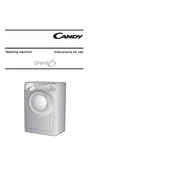
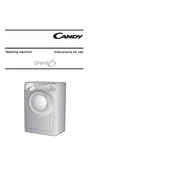
To reset the Candy GO 146-80 washing machine, turn the dial to the off position, wait for a few seconds, and then turn it back to the desired program. This should reset the machine.
Check if the drain hose is kinked or blocked. Ensure the pump filter is clean and free from obstructions. If problems persist, it may require technical assistance.
Remove the detergent drawer by pulling it out and pressing the release button. Wash it under warm water to remove any detergent buildup.
Loud noises may be due to unbalanced loads. Ensure the machine is level and not overloaded. Check for any loose items in the drum.
Run an empty hot wash cycle with a cup of white vinegar or a commercial washing machine cleaner to remove any residue and odors.
Ensure you're using the appropriate amount of detergent and the correct program for the type of laundry. Regularly clean the machine to maintain efficiency.
Wait a few minutes after the cycle ends as the door may take some time to unlock. If it remains locked, check if the water level is too high or if there's a blockage.
Clean the filter every month or after every 30 wash cycles to prevent blockages and ensure optimal performance.
Error code E03 indicates a draining issue. Check the drain hose and filter for blockages and ensure the pump is functioning properly.
Leave the door slightly ajar after each wash to allow the drum to dry out. Regularly clean the gasket and use a washing machine cleaner monthly.