Candy GO 1282-80 User Manual
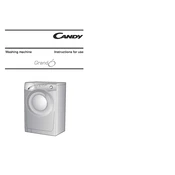
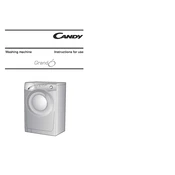
To start a wash cycle, load your laundry into the drum, add detergent to the dispenser, select your desired wash program using the program dial, and press the start button.
Ensure that the machine is plugged in and switched on. Check that the door is properly closed and the water supply is turned on. Also, verify that you have selected a program and pressed the start button.
To clean the filter, turn off and unplug the machine. Open the filter access panel at the bottom front of the machine, unscrew the filter, and remove any debris. Rinse the filter under running water and replace it securely.
Check for blockages in the drain hose and filter. Ensure the drain hose is not kinked or clogged. If the problem persists, there might be an issue with the pump that requires professional service.
Ensure the machine is level by adjusting the feet. Check that the load is balanced and not overloaded, and remove any heavy items that could be causing an imbalance.
Regularly clean the detergent drawer, door seal, and drum. Also, check and clean the filter and ensure the machine is level to prevent excessive vibration.
Error code E03 indicates a drainage problem. Check and clean the filter and ensure the drain hose is not blocked. If the error persists, contact a service technician.
Yes, use the delicate or hand wash program designed for washing delicate fabrics at a lower spin speed and temperature.
Leave the door slightly ajar after each wash to allow air circulation and dry the drum. Regularly clean the door seal and run a maintenance wash with a washing machine cleaner.
Ensure the load is balanced and not too small or too large. Check the lid switch and drive belt for faults. If these are not the issues, there may be a problem with the motor or control board.