Candy GO 108DF-UK User Manual
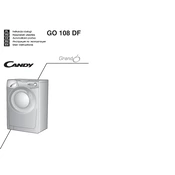
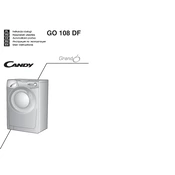
To reset the Candy GO 108DF-UK washing machine, turn the dial to the 'Off' position. Wait for a few seconds, then turn the dial to the desired program. This should reset the machine.
Check if the drain hose is kinked or clogged. Also, inspect the filter for blockages. Clean the filter and ensure that the drain hose is properly positioned.
Remove the detergent drawer by pulling it out and pressing the release button. Soak it in warm water and clean with a soft brush. Rinse and dry before reinserting.
Check if the load is unbalanced or too heavy. Redistribute the clothes and try again. Also, ensure that the lid is properly closed and the machine is not overloaded.
Regularly clean the detergent drawer, door seal, and filter. Check hoses for leaks or wear and perform drum cleaning cycles to prevent mold buildup.
Ensure the washing machine is level and on a stable surface. Check if the load is balanced and adjust the leveling feet if necessary.
Refer to the user manual for specific error code meanings. Common solutions include checking water supply, ensuring door closure, and resetting the machine.
Leave the door slightly open after each wash to allow air circulation. Regularly clean the door seal and run a hot wash cycle with vinegar or baking soda.
Yes, use the 'Delicate' cycle and select a low spin speed. Use a mild detergent and consider placing delicate items in a mesh laundry bag.
Select the desired program on the control panel and adjust the temperature using the temperature button or dial to suit the fabric care instructions.