Candy GCV 581NC-80 User Manual
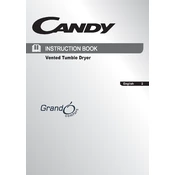
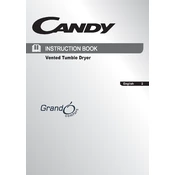
To start a drying cycle, first ensure that the dryer is plugged in and the door is securely closed. Select the desired drying program using the program selector knob, then press the start button to begin the cycle.
If the dryer does not start, ensure that it is properly plugged in and the circuit breaker is not tripped. Check that the door is fully closed, and the start button is pressed. If the issue persists, refer to the user manual or contact customer support.
To clean the lint filter, open the dryer door and locate the filter at the bottom of the door opening. Pull out the filter, remove any lint build-up by hand or with a soft brush, and replace it securely before using the dryer again.
Regular maintenance includes cleaning the lint filter after every use, ensuring the condenser unit is free of debris, and periodically checking the venting system for blockages. This will help maintain efficiency and safety.
If the dryer takes longer than usual, check the lint filter and venting system for blockages. Ensure the load size is appropriate for the selected program and that the dryer is not overloaded. If problems persist, consult the user manual or a professional technician.
Refer to the program guide in the user manual for descriptions of each drying program. Select the program that matches the type of fabric and desired dryness level by turning the program selector knob to the appropriate setting.
Unusual noises may indicate an issue with the drum or another component. Check for any foreign objects inside the drum and ensure the dryer is level. If the noise continues, contact a qualified technician for further inspection.
It is generally not recommended to dry sneakers or non-traditional items, as they may damage the drum or cause imbalance. Refer to the care label of the item or manufacturer’s instructions for safe drying methods.
To improve energy efficiency, always clean the lint filter after each use, avoid overloading the dryer, and use the moisture sensor drying feature. Regularly inspect and clean the venting system to ensure optimal airflow.
If the dryer stops mid-cycle, check if the power supply is interrupted or the door is not securely closed. Press the start button again to restart the cycle. If the problem persists, consult the user manual or contact customer support.