Candy GCH 981NA2T-S User Manual
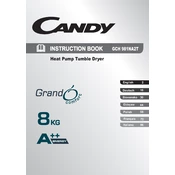
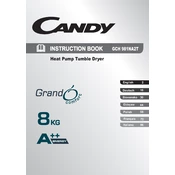
To clean the lint filter, open the dryer door and locate the filter at the bottom of the door opening. Pull it out, remove any lint by hand or with a soft brush, and replace it securely before using the dryer again.
If the dryer is not starting, check if the door is closed properly, ensure the power cord is plugged in, and verify that the circuit breaker has not tripped. Additionally, make sure that the start button is pressed firmly.
First, ensure that the dryer is not overloaded. Check if the selected cycle requires heat. Verify that the lint filter and the heat exchanger are clean. If the problem persists, consider contacting a professional technician.
The heat exchanger should be cleaned approximately every month or after every 5 cycles to maintain optimal drying performance.
Yes, you can dry woolen garments using the 'Wool' program designed to ensure gentle drying of wool fabrics. Always check the garment care label before drying.
The maximum load capacity of the Candy GCH 981NA2T-S Dryer is 9 kg. Ensure not to exceed this limit to avoid performance issues.
To reduce wrinkles, use the 'Anti-Crease' function after the drying cycle. Remove clothes promptly after the cycle ends, and shake them out before folding or hanging.
Unusual noises could be due to coins or small objects left in pockets. Also, check if the dryer is level and that the load is balanced. If noises persist, inspect the drum for obstructions and consider contacting a technician.
To reset the dryer, unplug it from the power source, wait for a few minutes, and then plug it back in. This can resolve minor software issues.
Regular maintenance includes cleaning the lint filter after each use, emptying the water tank (if applicable), cleaning the heat exchanger monthly, and ensuring the vent system is not blocked.