Candy GCC 5101NB-80 User Manual
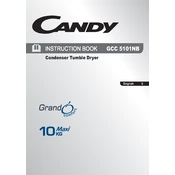
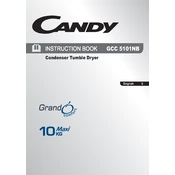
To start a drying cycle, load your clothes into the drum, close the door, select the desired drying program using the program selector dial, and press the start button. Ensure the water reservoir is empty before starting.
Check if the power supply is connected and the door is properly closed. Ensure the selected program requires heat. Clean the lint filter and check if the condenser needs cleaning. If the problem persists, contact customer support.
The lint filter should be cleaned after every drying cycle to maintain efficiency and prevent overheating. Simply remove the filter from the door, remove the lint, and replace it.
To prevent shrinking, use a lower heat setting or select a program designed for delicate or synthetic fabrics. Always refer to the clothing care labels for drying instructions.
If drying takes longer, ensure the lint filter and condenser are clean, as blockages can reduce efficiency. Also, check that the load is not too large and clothes are sorted by fabric type for optimal drying.
To reduce wrinkles, remove clothes promptly at the end of the drying cycle. Consider using the anti-crease program if available, and shake out clothes before placing them in the dryer.
Regular maintenance includes cleaning the lint filter after each use, emptying the water reservoir, and cleaning the condenser unit periodically as per the user manual instructions.
To reset the dryer, turn off the appliance, unplug it from the power source, wait for a few minutes, and then plug it back in. Restart the dryer to see if the issue is resolved.
It is not recommended to dry shoes in the dryer as they can damage the drum and generate excessive noise. Use a drying rack or air dry them instead.
Refer to the user manual for the specific error code explanation. Common solutions include checking the door closure, cleaning the filters, and ensuring proper water drainage. Contact customer support if needed.