Candy GC4 1072D1 2-S User Manual
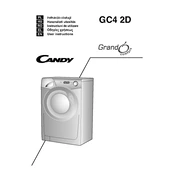
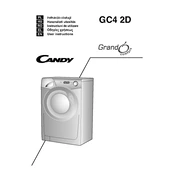
To start a wash cycle, load your laundry into the drum, add detergent to the drawer, select the desired wash program using the program dial, and press the start button.
Check if the machine is plugged in and the power outlet is functioning. Ensure the door is closed properly. Verify that you have selected a wash program and pressed the start button.
To clean the filter, locate it at the bottom front of the machine. Turn it counterclockwise to remove, clean any debris, rinse with water, and reattach by turning clockwise.
Check if the drain hose is kinked or blocked. Inspect the filter for clogs and clean it if necessary. Ensure that the drain pump is functioning correctly.
Ensure the washing machine is level by adjusting its feet. Avoid overloading the drum and distribute laundry evenly. Check for any foreign objects trapped between the drum and the tub.
Regularly clean the detergent drawer, drum, and filter. Check hoses for leaks or wear. Run an empty hot wash cycle with vinegar or a washing machine cleaner monthly.
Wait a few minutes to see if the door unlocks automatically. If it remains locked, turn off the machine, unplug it, and then attempt to open the door manually.
Common error codes include E03 for drainage issues and E16 for water heating faults. For E03, check the drain hose and filter. For E16, inspect the heating element and connections.
Select the desired wash program and use the temperature button to cycle through available temperature settings until the desired temperature is displayed.
Ensure you are using the correct amount of detergent and the appropriate wash program for your laundry type. Avoid overloading and clean the drum regularly to prevent residue build-up.