Candy GC 1482D1 1-80 User Manual
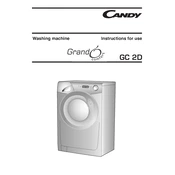
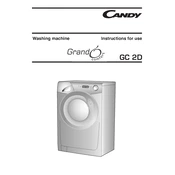
To start a wash cycle, first ensure the machine is plugged in and the water supply is on. Load your laundry, add detergent, then select the desired cycle using the program selector knob. Press the start button to initiate the wash.
Check if the drain hose is clogged or kinked. Ensure the filter is not blocked and clean it if necessary. If the problem persists, consult the user manual for further troubleshooting steps.
Remove the detergent drawer by pulling it out until it stops, then press the release button to fully remove it. Rinse under warm water to remove any residue, then dry and replace it securely.
Error code E03 typically indicates a draining problem. Check the drain hose and pump filter for blockages. Ensure the pump is functioning properly. If the issue isn't resolved, contact customer support.
It is recommended to clean the filter every month to prevent blockages and ensure optimal performance.
Yes, the Candy GC 1482D1 1-80 has a dedicated wool cycle designed to gently wash wool garments without damaging them. Always check the care label on your garments before washing.
Ensure that the washing machine is level and all four feet are in firm contact with the ground. Avoid overloading the machine and distribute laundry evenly inside the drum.
Regularly clean the drum, door seal, and detergent drawer. Check and clean the filter monthly. Ensure the machine is level and inspect hoses for wear or leaks.
To reset the machine, turn the program selector to the off position, wait a few seconds, then select the desired program and press start. This can resolve minor errors.
The maximum load capacity for the Candy GC 1482D1 1-80 washing machine is 8 kg. Overloading the machine may affect wash performance and cause damage.