Candy GC 1072D2S-S User Manual
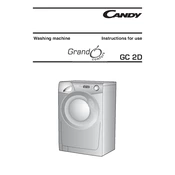
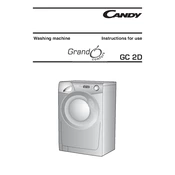
To start a wash cycle, load your laundry into the drum, add detergent to the dispenser, close the door, select the desired wash program using the program knob, and press the start/pause button.
Check if the drain hose is kinked or blocked. Ensure that the filter is clean and free from debris. If the problem persists, consult the user manual for further troubleshooting steps or contact customer support.
To clean the detergent dispenser drawer, remove it from the washing machine, rinse it under warm water to remove any residue, and use a soft brush if necessary. Make sure it is completely dry before reinserting it.
Regularly clean the detergent drawer, door seal, and drum. Check the filter monthly and clean it if necessary. Inspect hoses for wear and replace them every five years.
Ensure the washing machine is level and stable on the floor. Avoid overloading the drum, and check that all transit bolts have been removed.
Ensure the cycle has fully completed and that the water has drained. If the door is still locked, wait a few minutes for the lock to release automatically. If it remains locked, unplug the machine and contact customer support.
To select a different spin speed, turn the program knob to select your desired wash program, and then use the spin speed button to choose your preferred speed before starting the cycle.
The maximum load capacity of the Candy GC 1072D2S-S washing machine is 7 kg for cotton fabrics. Ensure not to exceed this limit to maintain optimal performance.
Check if the washing machine is level and adjust the feet if necessary. Ensure the laundry is evenly distributed in the drum. Avoid mixing heavy and light items in the same wash.
Run a maintenance wash with an empty drum using a washing machine cleaner or white vinegar to remove any residue and odors. Regularly clean the door seal and leave the door slightly ajar after each wash to allow airflow.