Candy GC 1071D2-S User Manual
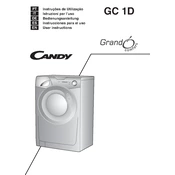
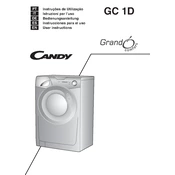
To reset your Candy GC 1071D2-S washing machine, unplug it from the power source, wait for about 5 minutes, and then plug it back in. This can help to reset the electronic controls.
Check if the door is properly closed. Ensure that the power cord is plugged in and the power supply is working. Also, verify if the water tap is open and the start button has been pressed.
This could be due to a blocked drain hose or filter. Inspect and clean the filter and ensure the drain hose is not kinked or blocked.
It is recommended to clean the detergent drawer every month to prevent mold and detergent buildup. Remove the drawer and rinse it under warm water.
Regularly clean the detergent drawer, door seal, and filter. Check hoses for leaks or wear and tear, and ensure the machine is level to avoid vibrations.
Run an empty hot wash cycle with a cup of white vinegar or a washing machine cleaner to remove odors. Leave the door open after use to allow the interior to dry.
The maximum load capacity for the Candy GC 1071D2-S washing machine is 7 kg. Do not exceed this limit to ensure optimal washing performance.
Ensure the washing machine is on a level surface and all transit bolts have been removed. Distribute laundry evenly in the drum and avoid overloading.
Refer to the user manual for the specific error code meaning. Common solutions include checking the water supply, ensuring the door is closed, and resetting the machine.
Yes, the Candy GC 1071D2-S has a dedicated cycle for delicate fabrics. Use the appropriate detergent and select the delicate or hand wash cycle for best results.