Candy GC 1071D2 1-S User Manual
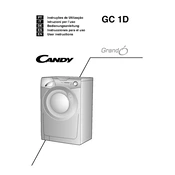
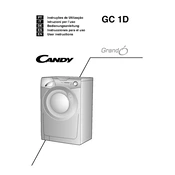
To start a wash cycle, load your laundry into the drum, add detergent to the dispenser, close the door, select the desired wash program using the program selector knob, and press the start button.
Ensure that the power cord is plugged in, the door is properly closed, and the water supply is turned on. Also, check if the start button has been pressed after selecting a program.
To clean the filter, unplug the washing machine, open the filter cover located at the bottom front, and turn the filter knob counterclockwise to remove it. Clean the filter under running water and reinstall it by turning it clockwise.
Check if the drain hose is kinked or clogged. Also, inspect and clean the filter as blockages can prevent proper draining. Ensure that the drain hose is positioned correctly.
Descale the washing machine every 3 to 6 months, depending on the hardness of your water. Use a descaling agent recommended for washing machines and follow the instructions on the product label.
The maximum load capacity for the Candy GC 1071D2 1-S is 7 kg for cotton fabrics. Always check the label on the garments for specific washing instructions.
Excessive vibration can be caused by an unbalanced load. Try redistributing the clothes evenly in the drum. Ensure the machine is level on the floor and that all transit bolts have been removed if the machine is newly installed.
Ensure the washing machine is placed on a flat, stable surface. Avoid overloading and distribute laundry evenly in the drum. Check if any foreign objects are stuck in the drum or filter.
Regularly clean the detergent drawer, door seal, and filter. Check for any leaks or unusual noises. Descale and sanitize the drum periodically, and ensure the machine is level to prevent excessive vibration.
Refer to the user manual for specific error codes and their meanings. Most common issues can be resolved by checking connections, cleaning filters, or ensuring the door is properly closed. For persistent issues, contact customer support.