Candy EVOV 580NC-S User Manual
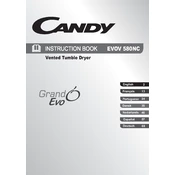
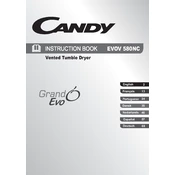
To start a drying cycle, first load your laundry into the drum. Close the door securely, select the desired drying program using the control knob, and press the start button.
Check if the dryer is properly plugged in and that the circuit breaker is not tripped. Ensure the selected drying program requires heat and the lint filter is clean. If the problem persists, contact a qualified technician.
To clean the lint filter, open the dryer door and locate the filter on the bottom edge. Pull the filter out, remove any lint by hand or with a soft brush, and replace it before operating the dryer again.
To prevent wrinkles, promptly remove clothes from the dryer at the end of the cycle. Use an appropriate drying program for delicate items, and consider using the anti-crease feature if available.
Regular maintenance should include cleaning the lint filter after every cycle, checking the exhaust vent monthly for blockages, and having the dryer serviced annually by a professional.
An error code indicates a specific issue with the dryer. Refer to the user manual for a list of error codes and their meanings, and follow the recommended troubleshooting steps.
While most fabrics can be dried in the dryer, always check garment care labels for specific instructions. Avoid drying items labeled as "do not tumble dry" to prevent damage.
To reduce drying time, ensure the load is not too large, as overloading can increase drying time. Use the highest spin speed on your washing machine to remove excess water before drying.
Unusual noises may be due to items caught in the drum or filter. Ensure the dryer is on a level surface and that all components are secure. If noises persist, consult a technician.
Ensure the vent hose is securely connected to the dryer and the external vent. The hose should be as short and straight as possible to facilitate efficient airflow and minimize lint buildup.