Candy EVO 1483DW3-37 User Manual
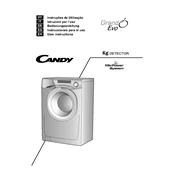
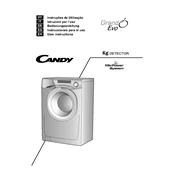
To start a wash cycle, first load the laundry and add detergent. Select the desired program using the program selector knob, then press the start/pause button. Ensure the door is closed properly before starting.
If the machine does not drain, check if the filter is clogged or if the drain hose is kinked. Clean the filter and ensure the hose is straight. If the problem persists, consult the user manual or contact customer service.
To clean the detergent drawer, remove it by pulling it out completely. Rinse it under warm water and use a soft brush to remove any residue. Ensure it's completely dry before reinserting.
Error code E03 indicates a drainage problem. Check the filter and drain hose for any blockages. If the issue persists, consider contacting a professional technician.
Run an empty cycle with hot water and add a washing machine cleaner or white vinegar to remove any detergent build-up and odors. Perform this maintenance wash once a month.
Yes, the Candy EVO 1483DW3-37 has a dedicated wool program designed to gently wash woolen garments. Always check the garment's care label before washing.
Spin speed can be adjusted by pressing the spin speed button after selecting your wash program. Choose the desired speed as indicated on the display panel.
The maximum load capacity of the Candy EVO 1483DW3-37 is 8 kg for cotton cycles. Avoid overloading to ensure optimal washing performance.
Ensure the washing machine is level and stable on the floor. Adjust the feet if necessary. Also, check that the load is balanced inside the drum.
If the door won't open, wait a few minutes after the cycle ends as it may be locked. If it remains locked, check for water inside the drum and drain it if necessary. If the problem persists, consult the manual or contact support.