Candy EVO 14104L 1-80 User Manual
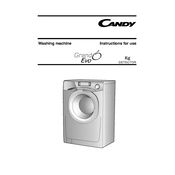
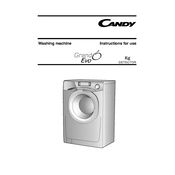
To start a wash cycle, load your laundry into the drum, add detergent to the appropriate compartment, select the desired program using the program dial, and press the start button.
Check if the drain hose is kinked or blocked and ensure the filter is clean. If the issue persists, inspect the pump for obstructions or contact a service technician.
Remove the detergent drawer by pulling it out, pressing the release tab, and rinse it under warm water to remove any detergent residue. Use a brush if necessary.
Error code E03 indicates a drainage issue. Check the drain hose and filter for blockages. If unresolved, consult the user manual or contact customer support.
It is recommended to clean the filter every month to prevent blockages and maintain optimal washing machine performance.
Excessive vibration can be caused by an unbalanced load, ensuring the appliance is level, or worn suspension springs. Adjust the load or check the machine’s leveling.
Yes, you can pause a wash cycle by pressing the start/pause button. Wait for the door lock to release before adding or removing items.
Ensure the machine has fully drained and the cycle has ended. If the door remains locked, wait a few minutes, then try again. If still locked, refer to the manual or seek assistance.
Use the Eco program, wash full loads, and select lower temperature settings to reduce energy consumption while maintaining cleaning performance.
Regularly clean the detergent drawer, filter, and drum, check hoses for wear or leaks, and ensure the machine is leveled for optimal performance and longevity.