Candy CWC 021 ELSPK N User Manual
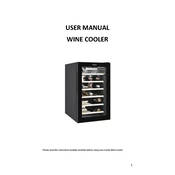
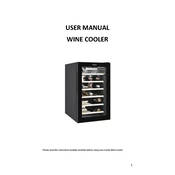
To set the temperature on the Candy CWC 021 ELSPK N Cooler, locate the temperature control dial inside the unit and adjust it to your desired setting. The cooler should be set between 5°C and 18°C depending on your storage needs.
If your cooler is not cooling properly, check if the door is sealing properly and that the unit is not placed near a heat source. Also, ensure the vents inside the cooler are not blocked and that the temperature setting is correct.
It's recommended to clean the cooler every 3 months. Unplug the unit, remove all items, and clean the interior with a mild detergent and warm water. Dry thoroughly before plugging it back in.
This cooler is usually frost-free, but if you need to defrost it, turn off the unit and leave the door open. Allow the ice to melt naturally and use a towel to absorb the water. Never use sharp objects to remove ice.
Unusual noises can be caused by the cooler not being level, items inside vibrating, or the fan hitting something. Check and adjust the leveling feet, rearrange items, and ensure the fan is unobstructed.
To increase energy efficiency, keep the cooler in a well-ventilated area away from direct sunlight and heat sources. Ensure the door is closed tightly and the seal is intact. Regularly clean the coils to maintain efficiency.
The Candy CWC 021 ELSPK N Cooler can hold up to 21 standard wine bottles, depending on the size and arrangement. Ensure bottles are placed securely to prevent damage.
It is not recommended to use an extension cord with the cooler. If necessary, use a heavy-duty extension cord with a grounding plug and ensure it matches the power rating of the cooler.
To change the light bulb, unplug the cooler, remove the light cover by unscrewing it, carefully replace the bulb with one of the same type and wattage, then reattach the cover.
Water pooling can be due to a blocked defrost drain. Check the drain hole at the back of the cooler and clear any obstructions. Ensure the cooler is level to prevent water from accumulating.